FEATURES
Transform the way you hire.
Tools to help you make hiring decisions based on merit, not background.
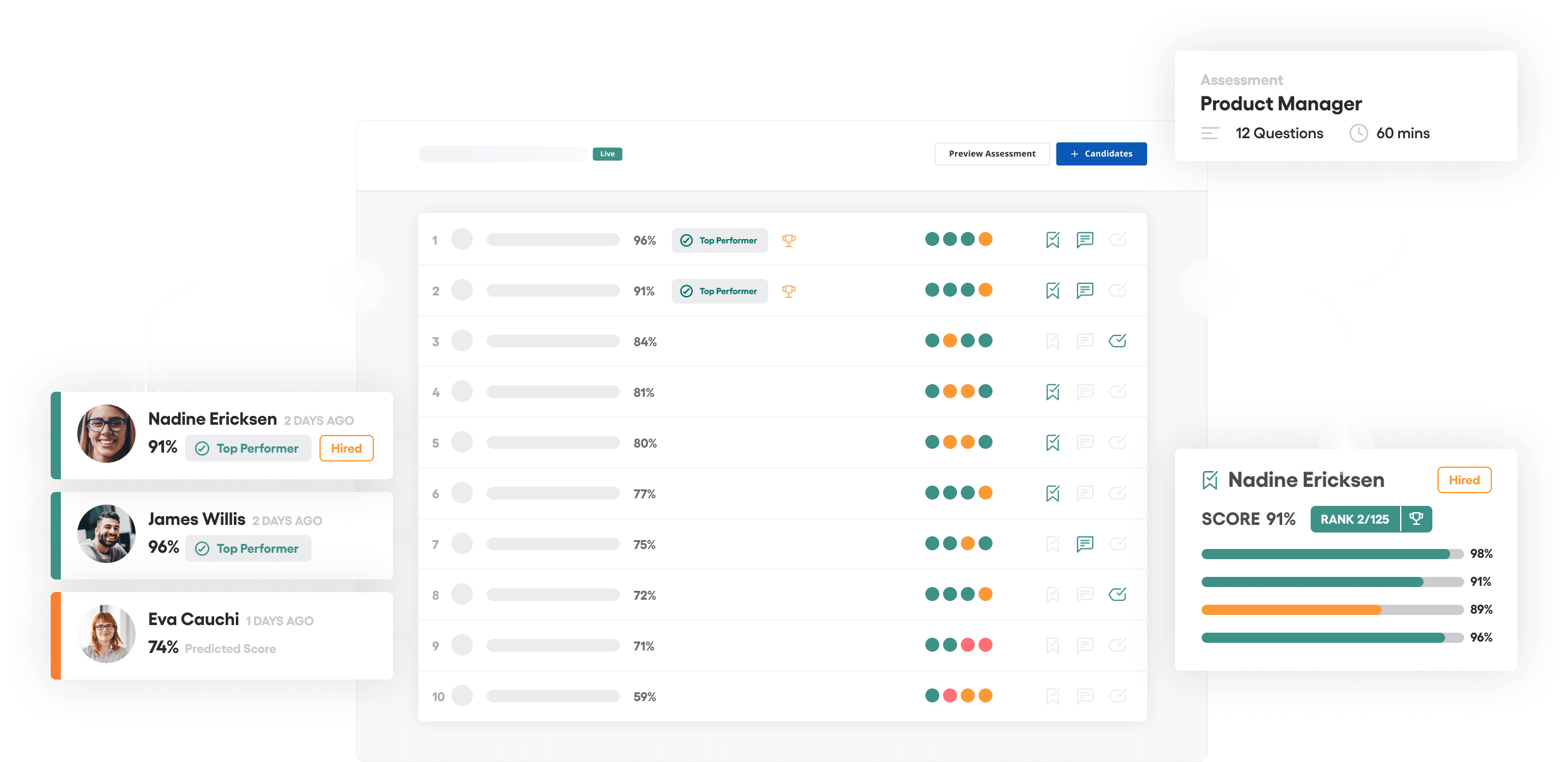
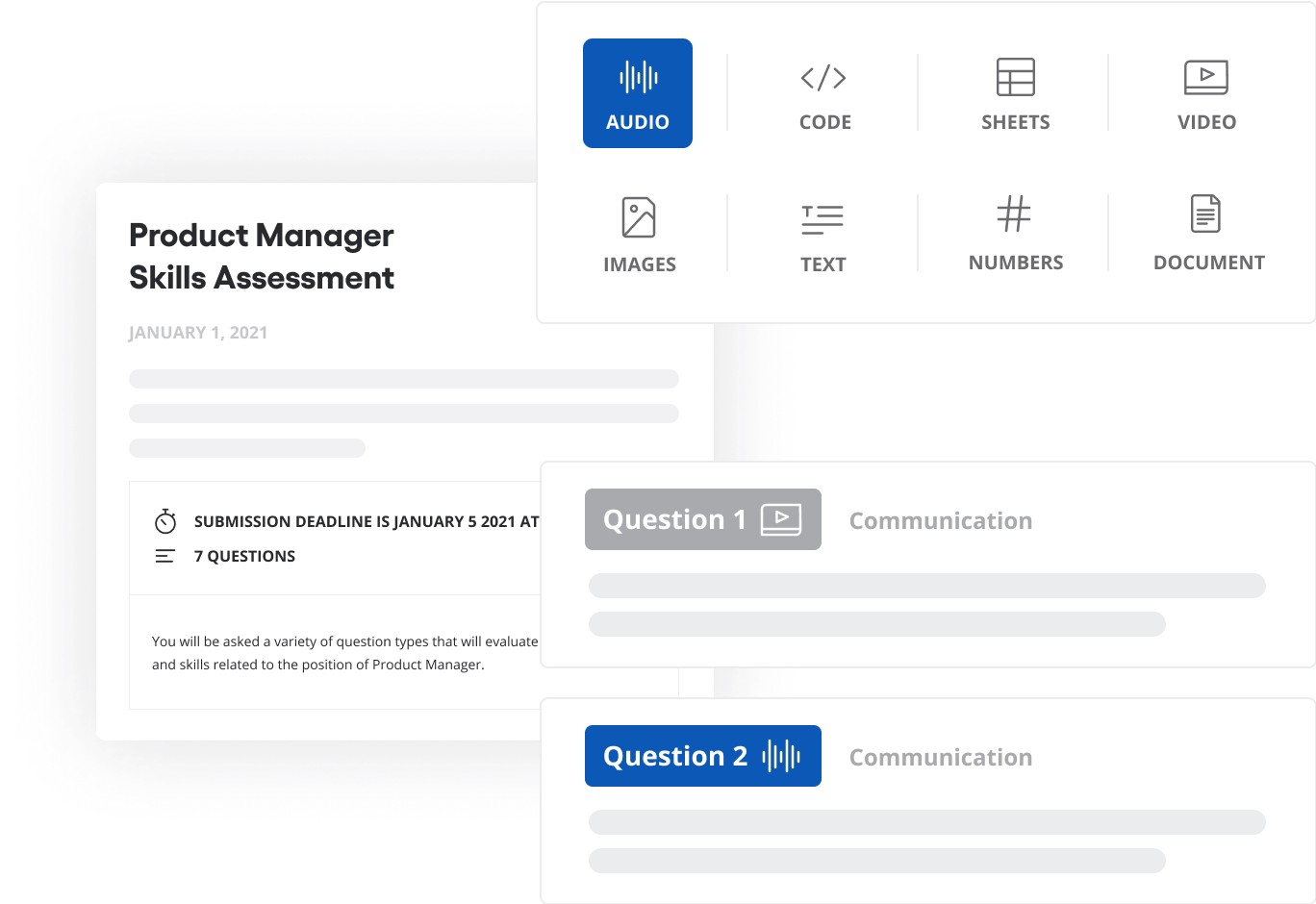
Create
Assessment Creation
Vervoe lets you create a completely unique assessment that’s tailored specifically to suit the requirements of the role you’re hiring for.
Getting started is easy. Select a base template from our library of over 300 validated assessments and customize the skills or questions. Or using your job title generate one from scratch using our builder and be prompted with the right skills and questions to use.
Content Library
Assessment Builder
Create an assessment for any role using the builder. Just start with the job title and the builder will prompt you with relevant skills to test and suggest questions from our bank of over 300,000. In just a few minutes you’ll have a complete assessment ready to use.
Question Types
Anti-cheating
Eliminate cheating without introducing bias through Vervoe’s unique anti-cheating features like question randomization that automatically rotates assessment questions so candidates always see a different order.
INVITE
Workflow integration
Don’t just send candidates a link to an assessment - Improve your entire hiring process with seamless integrations and create a leading candidate experience that engages and delights your applicants.
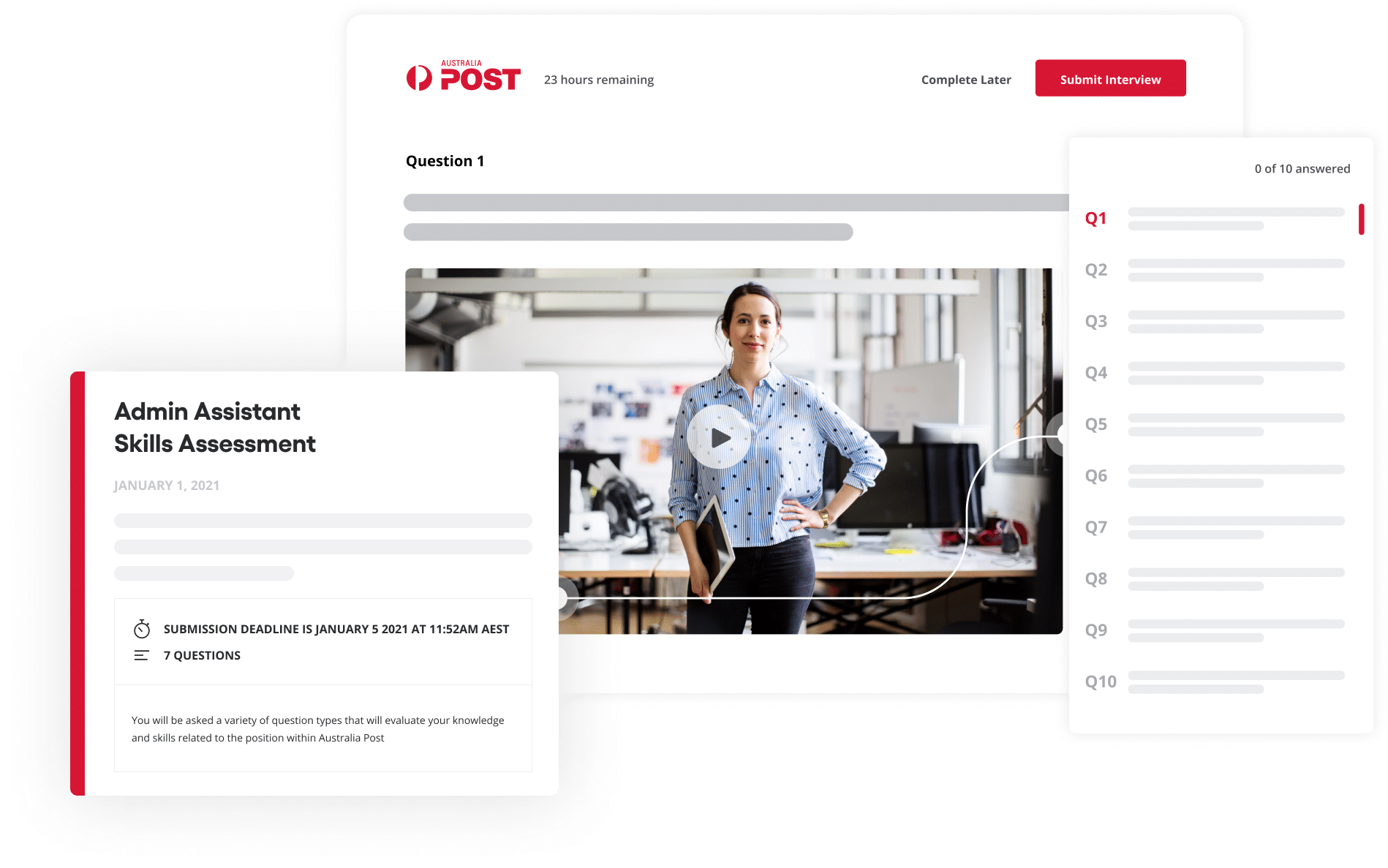
Candidate Messaging
Branded Assessments
Integrations
Job links and email
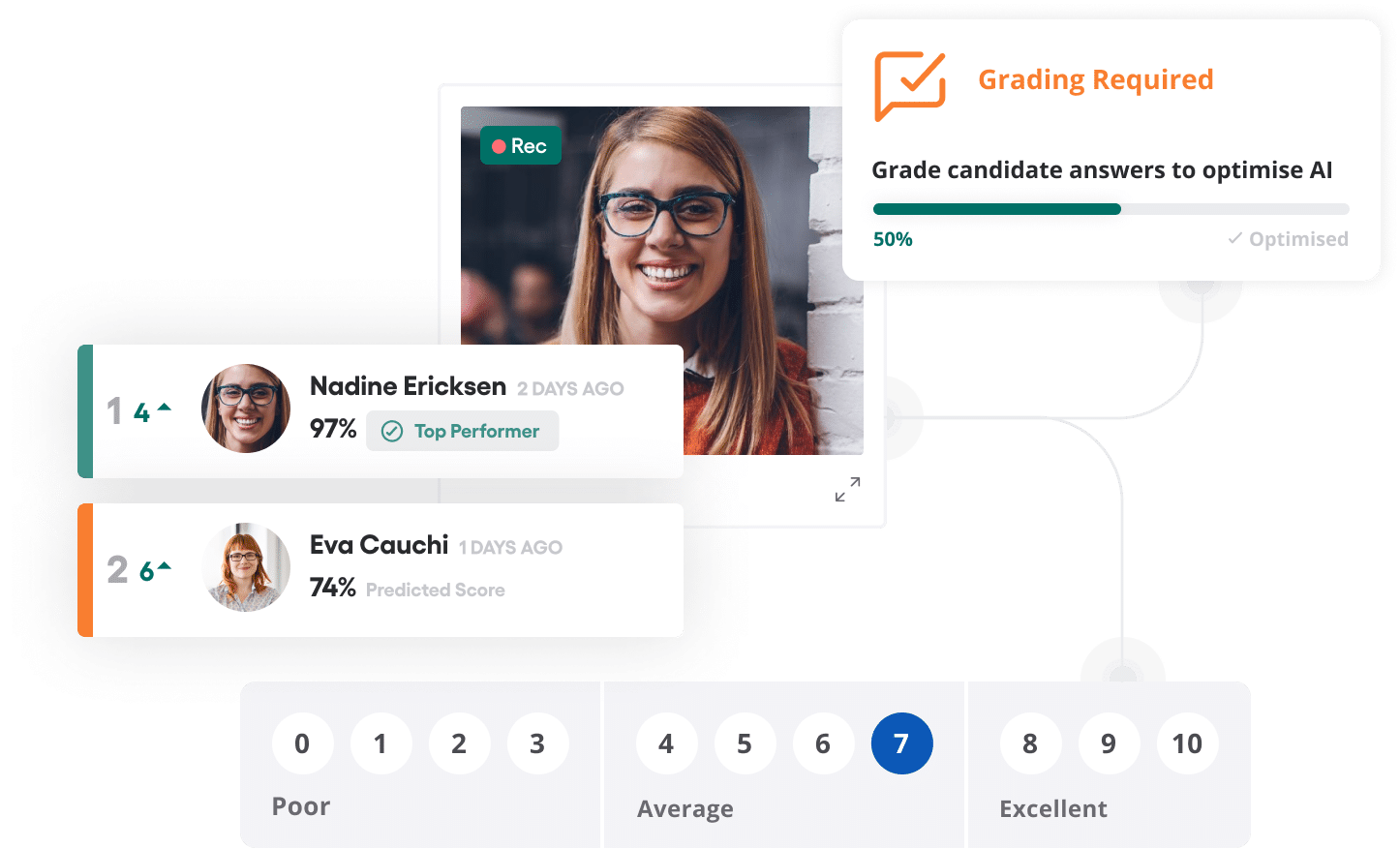
OPTIMIZE
Artificial Intelligence
Our AI is powered by a set of machine learning algorithms that review and analyze human behaviour.
No two candidate’s are the same so they shouldn’t be graded the same. Our AI tracks each individual's interaction with an assessment along with the content of their responses to provide you with an accurate grade for their assessment.
Vervoe's AI
We use a set of algorithmic models that measure the quality and interaction of a candidate’s responses against millions of other similar responses and actions.
If you’re hiring a Call Centre Agent you might be looking for someone with skills like attention to detail and empathy.
Our models process thousands of responses quickly looking for certain words, sentiments and actions that reflect these values accurately. Candidates that display more of these are graded higher.
Personalized Grading
Select
Grading and Results
Finding the right candidate doesn’t always mean finding the overall top performer.
Vervoe gives you tools to dig deeper into candidate results, see complete score breakdowns per skill and easily identify those hidden gems. Clever team tools make it easy for you to share, compare and collaborate with hiring managers to make finding the right candidate simple.
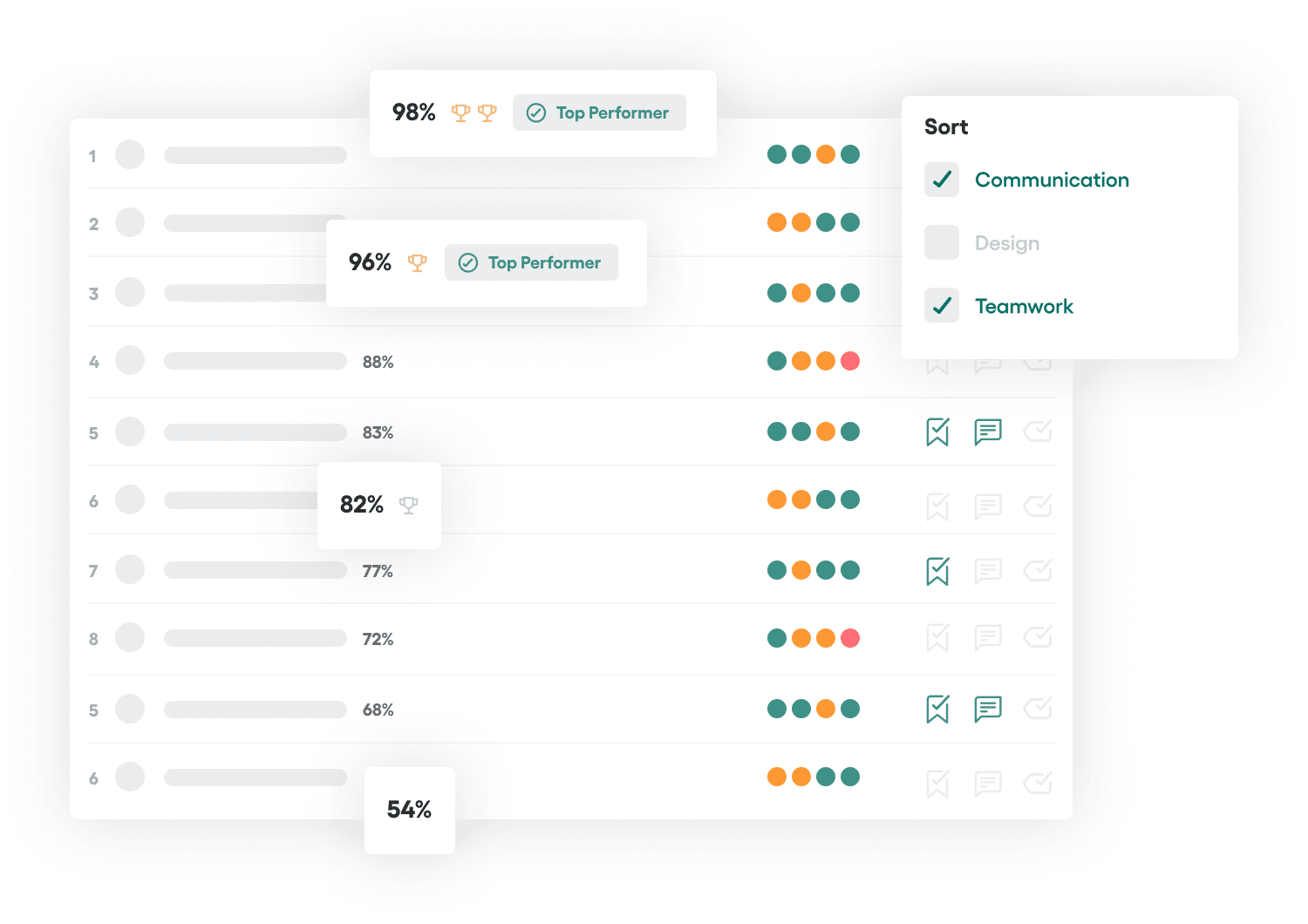
Automatic Grading and Ranking
Insights
Complete candidate report cards breakdown an applicant’s performance by skill with options to review individual responses and compare candidates side by side.
Drill into assessment stats like top performing invite channels.
Team Tools
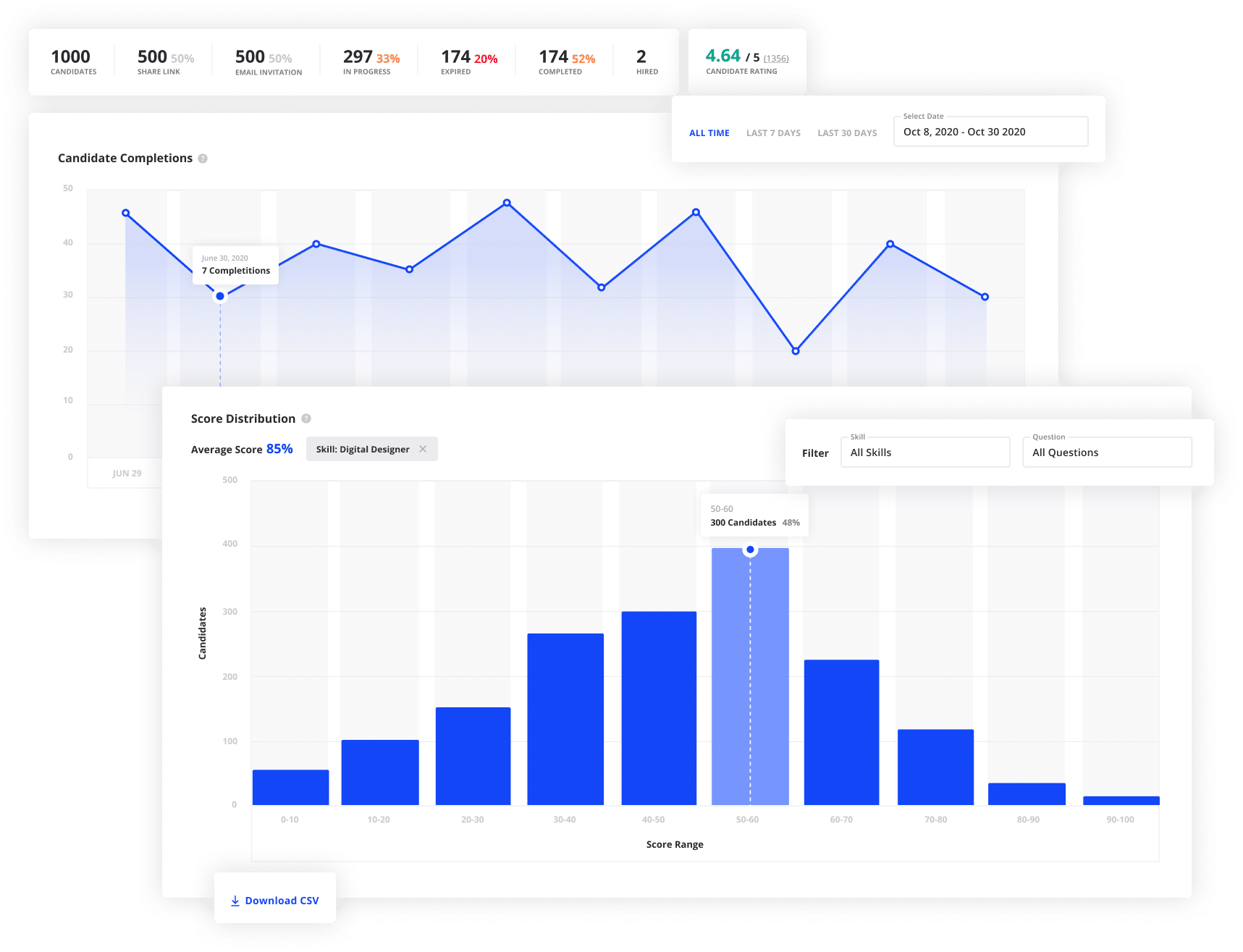
INSIGHTS
On demand reporting
Vervoe insights put you in total control of your hiring with on-demand reporting that lets you see how your assessment is performing.
Dive into completions, score distributions, and question-by-question insights to check the health of your assessment with powerful user-friendly charts.
Completions
Easily identify peak days or times when your assessments are most likely to be completed by candidates.
These insights can be used to better plan when to invite candidates to an assessment and when to close applications for a role.
Score Distribution
Question by Question
INTEGRATIONS
Workflow integration
Vervoe integrates with all of your favorite recruitment and workflow tools so you don’t need to change the way you work. From Greenhouse to Zapier you’ll be connected in minutes.

VERVOE API
Integrate your way
Vervoe’s API provides access to core data including what assessments are available to send, sending the assessment to candidates, and returning their results.
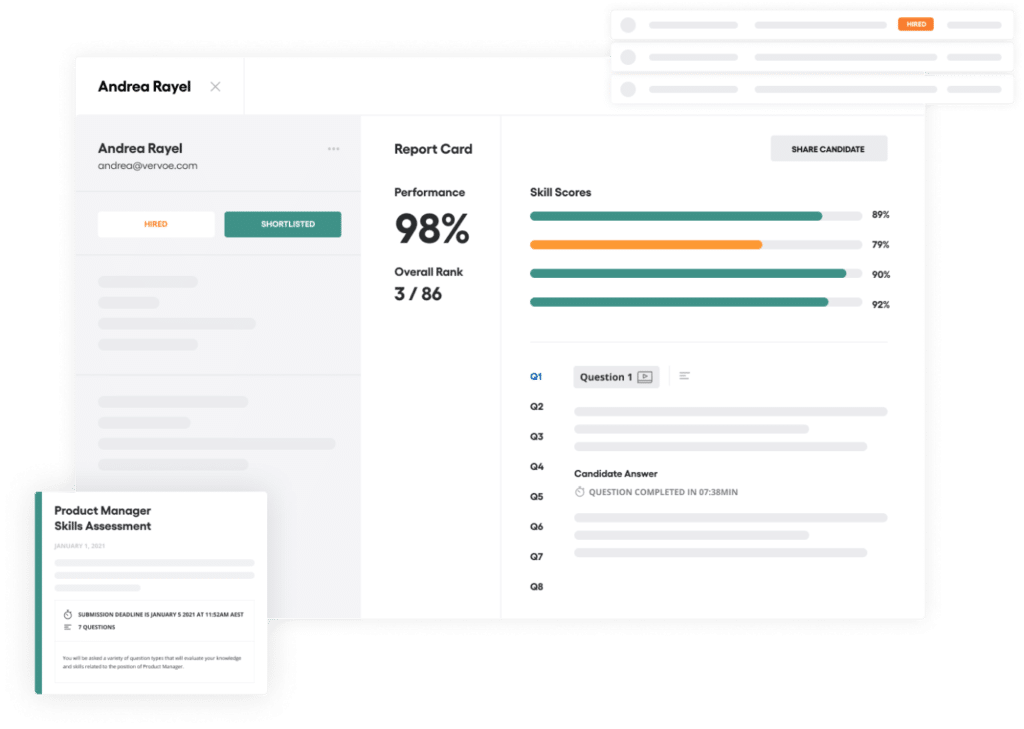
HIRE
Closing the loop
Easily keep track of great hires made through Vervoe with our closing the workflow. The data also feeds back into your AI model to optimize results for the next round of hires you do.
Hire
Talent Pools
All candidates across all jobs you’ve tested over time can be easily searched and filtered. Utilize their tested skills to place them in other open roles across your company. Assessment data is saved along with their profile making it easy to review past responses and scores.



