Release Notes
4.12.0 Our latest feature releases, product improvements, and bug fixes.
New Features
SEO Simulation

- SEO (Search Engine Marketer) Simulation is here! This features 9 tasks across a range of skills like data analysis, copywriting, strategic thinking, and SEO
- Task 1: Data Analysis – Look at reports for site traffic to understand patterns, volume, and sources and record answers
- Task 2: SEO – Use tools to check the setup of the page to ensure the right technical capabilities are in place for it to rank on search engines
- Task 3: SEO – Candidate Is then prompted to review the site structure and create a sitemap noting if core pages are missing or if there’s an internal link structure.
- Task 4: Strategic Thinking – Candidate is then prompted to respond in an email with notes about the site map and suggestions for missing pages and improvements
- Task 5: Written Communication – Candidate must review a specific page of the microsite using dev tools and make then make suggestions back in a Google doc with a predefined template. Candidate must also use knowledge base articles to understand business ICP
- Task 6: Verbal Communication – Candidate must then brief the content writer about the changes they would like to see to these headings in a short audio message
- Task 7: Copywriting – Candidate sees the next task in an email from their manager asking them to compose copy for a specific landing page including H1, H2, and paragraph text
- Task 8: Off-Page SEO – Candidate sees an email from a senior stakeholder asking for recommendations for off-page SEO
- Task 9: Written Communication –
- Candidate then sees a response from the senior stakeholder asking for them to start link-building outreach. Candidate needs to compose an outreach email asking a publication for a backlink
- Candidates will be tasked with reviewing a real live microsite to determine its SEO health and make recommendations for areas of improvement. They’ll also be able to showcase their data analysis skills using Amplitude reporting to make observations about site traffic.
- Candidates will be given 1 hour to complete the simulation
- Available to all Enterprise customers and via the new onboarding
- Can be added via the library `SEO Marketing Simulation` or via Create as part of the Simulation question type
- Simulation is not mobile-compatible
MFA
- MFA has now been implemented.
- For existing accounts, it’s off by default and can be enabled by Admins/Owners via the team member settings page
- For new account, this setting is enabled by default
- Our MFA implementation requires the user to log in using a 6-digit code that is emailed to them (this is the same approach for account validation on new sign-ups).
- The code expires after 5 minutes
Improvements
Cyber Simulations
- The Cyber Simulations beta are temporarily being removed from the platform.
- Past candidate completions will be saved on candidate report cards
- The simulations will not be accessible from this Friday (11/16)
- Impacted customers have been notified
Lever
- Added functionality to refresh the authorization token for lever to avoid disconnection issues
- Added an info banner to show you that Lever is unauthorized and needs to be reauthorized or candidates won’t be invited.
Greenhouse
- Functionality updated so that if a candidate is re-invited they are not sent the invite links
SmartRecruiters
- We’ve updated the trigger for the event `ai.score.changed` so that that update will only send if the score changes by more than 2%
- All SR users are now on the V2 integrations and V1 will be deprecated and removed from the UI
Assessment Regeneration
- Team Members permissions are now copied for regenerated assessments
Deleted Assessment Behaviour
- If you previously knew the URL of a deleted assessment you could still access it however now we will show a “not found” page
- Previously candidates from deleted assessments weren’t shown on the Hired page this has been updated to now include them
API
- Updated the timeframe starting point for invite-with-reapply-timeframe endpoint so that it is now calculated from the time of invite and not the time of completion
Permissions
- Enabled the closed assessment page for Team Viewers who previously could not see it
Copy Assessment Preview Button
- After feedback that it was confusing, we’ve updated the assessment preview link copy from Link to Share to Copy Preview Link
Bug Fixes
- Info question isn’t marked as answered for some Candidates unless they clicked back to the question again
- Unnecessary rounding of assessment/question score has been fixed
- Issue impacting Auto-progress setting saving has been updated and no longer requires a page refresh to save the setting
- The wrong question order was showing for some Candidate’s completing an assessment with group randomization. This has been updated so that now the info section will always come before the question.
New Features
Growth Marketing Simulation

- The first of 3 marketing related simulations to be released this quarter
- Contains 7 tasks – 5 of which are AI graded
- Task 1: Strategic Thinking – Review company data in the knowledge base and then create the profile of low-value customers that will be used to identify them later in a chatbot flow
- Task 2: Marketing Funnel – Create a workflow using a builder that aligns a specific user to the correct journey based on their company details
- Task 3: Communication – Create another message option to AB test to welcome the user and direct them to the right space
- Task 4: Reporting – Update a forecasting spreadsheet with the relevant conversion numbers for the workflow they created
- Task 5: Analysis – The candidate must use a data dashboard to assess how the new workflow is going and communicate their findings back to stakeholders
- Task 6: Lead Gen – Candidate must identify areas of opportunity to promote using a new budget
- Task 7: Lead Gen – Candidate should identify appropriate channels for each campaign based on spend and ROI
- Available to all Enterprise customers and via the new onboarding
- Can be added via the library `Growth Marketing Simulation` or via Create as part of the Simulation question type
- This is a timed simulation with candidates being given 1 hour to complete
- Simulation is not mobile-compatible
Transcripts

- Added audio and video transcripts to Candidate report cards
Improvements
Company Branding
Improved the experience of adding your company logo and increased the size of the logo in the candidate experience from 36 px to ~44px
Not Mobile Compatible

Added a notification and icon to create making it easy to see which questions are not mobile compatible
CSV Uploads
‘Something went wrong’ will now display instead of the endless loader for timeout errors on Invite and CSV uploads
Candidate Experience
Refreshing a page in the candidate app previously sent candidates back to the first question now they’ll remain on the question they were on.
Jobvite
A custom field has been added in Jobvite for showing errors that can occur when inviting a candidate eg. trial expired, account inactive, assessment inactive
Bug Fixes
Turn off setting “eeocEnabled” in library assessments
Old candidate’s responses (before reapply) was exported to csv after candidate had reapplied
New Features
QA Simulation
- QA simulation is here 🎉 This simulation contains 5 tasks;
- Info task (User Story) – not graded
- Test Case – autograded using MC
- Test Run – autograded using multiple MC single choice
- Edit Bug – autograded using multiple MC
- Create Bug – graded via AI using text questions
- Candidate should be able to see walkthroughs when starting the QA simulation for the first time that highlights each of the workspace areas including task panel, issues panel and response area
- Candidates will be tasked with reviewing a live product that they will need to complete testing on in order to answer the simulation questions
- The product is based on a calendly type booking tool called ACMi and has 2 core functions
- A user can create an event that others can book
- A user can book an event that someone has created
- Candidates have 1 hour to complete the simulation
- Simulation cannot be completed on a mobile device
- More information here
Improvements
Billing Page
- Update to show number of remaining open assessment slots on the Billing page to avoid confusion
Excel and Spreadsheet autograding

- We’ve added actual and correct values per test case to candidate report cards for Spreadsheet auto-graded and Excel questions to make it easier to see scores that need to be amended
- You can now add multiple correct values per test case for Spreadsheet auto-graded and Excel questions meaning they can add variations of the correct answer to be graded as correct
EEOC
- EEOC is now off or disabled by default and you will need to enable it to use the feature
Bug Fixes
- Updated the incorrect counting of Active Assessments before a page refresh on Current Plan and Billing Details page
New Features
Invite Resend and Assessment Permissions
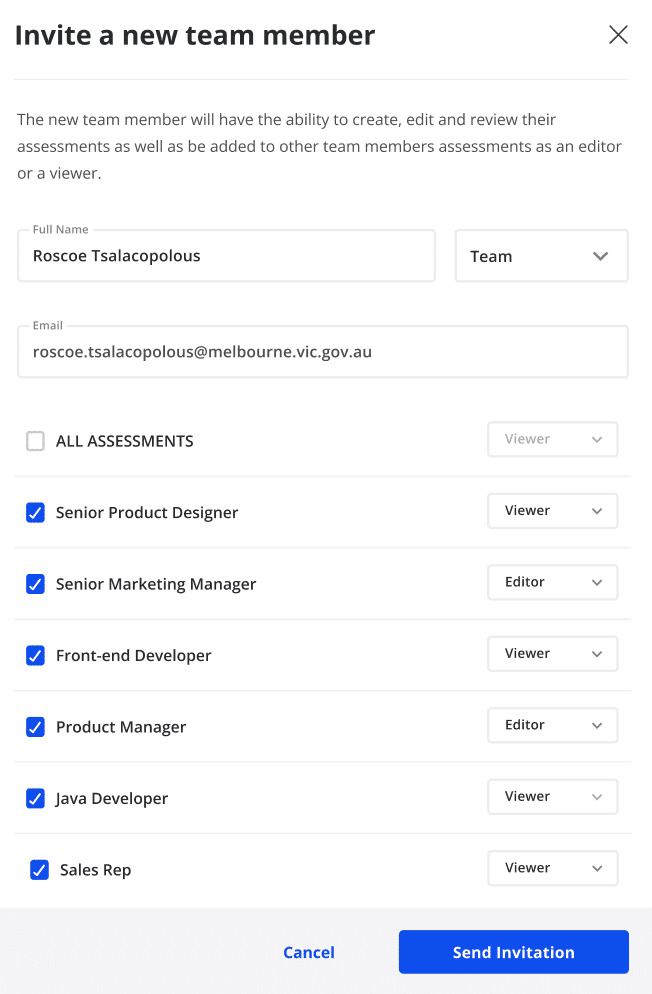
- Add a team member to relevant assessments and assign permissions when you invite them. Owners and admins can manage assessment permissions on invites removing multiple steps to invite and allocate a team member to each assessment individually.
- Individual permissions can be managed from this global view also.
- Resending invites to team members that haven’t accepted is also now available via the invite panel
Unreject Candidates

- Unreject is now available via the app! This will help undo accidental rejections quickly. For candidates that have been rejected the `rejected` option on the drop-down modal will be replaced with `unreject`.
- Once a candidate is unrejected their status will return to their last status prior to rejection and their score will be reestablished. They will also be given a rank in the select view.
- Only admins or assessment editors can unreject a candidate
- Candidates invited via integration cannot be unrejected as the endpoints don’t exist in the third-party tools to support this
Improvements
AI Optimize
- We’ve renamed the optimize statuses so that Low – remains, Average is removed and replaced by Medium, Medium becomes High and High becomes Optimized. Medium has also been recoloured to green making it easier to see when your assessment is optimized.
- New lines or line breaks in the text for Team Scoring Instructions and Correct Answer Example fields will now display correctly instead of the text just displaying in a block which is difficult to read.
- an info icon and tooltip have been added on hover over Avg Team Score text. The tooltip links to this help article to assist in understanding how to use the functionality
CSV Exports
- Question content and score have been added to the CSV file as additional columns per question
- The score column will only contain manual or autograded scores and not AI graded scores
- Rank has been added to the CSV file. A toggle has also been added to the export modal as an opt in given that this feature slows the download speed. (can take about 5min to generate)
Sales Simulations

- Simulation questions will now be shown in the dropdown for custom score sort
- The video preview of the Sales Simulation has been added
- The list in the accordion under the sales simulation skill on the candidate report card is now open bey default instead of closed

- The count of total tasks in a simulation has now been added to the task panel so candidates can see how many tasks they have to go.
Google Sheets
- Updating the view on the candidate report card to be view link instead of preview which will show all rows numbers and context information making it easier for users to grade a specific row or column
Laptop/Desktop Wording
- Updated the restrictions warning for candidates with questions that can’t be completed on a mobile so that the text includes both desktop and laptop
Integrations
- Candidates can’t be invited via any integration when an the assessment has an expired deadline or the assessment is inactive
- Improved sending score updates to Greenhouse to give priority to the newest score updates, so that old ones with errors don’t slow down the queue.
Candidate Cards
- Assessments with autograded questions won’t get an AI score for those questions to speed up grading
Bug Fixes
- The 400 error when candidates upload certain PDF file as question answer has been fixed
- Long text in Multiple choice and Single choice question choices is split into rows making it easier to read
- Multiple choice and Single choice questions were shown without answer choices on the assessment preview if it had at least one invalid choice
- Issues with text overlapping the audio/video attached to the choice in Multiple choice and Single choice questions on assessment preview has been resolved
- Questions can now be saved from Suggested tab
- Score wasn’t showing for some auto-graded questions on Compare modal
- Search term behaviour updated in the library
- Button “Replace file” was not visible after page refresh in File upload type of question
- Answers with sign “%” in cell will now score as correct in Excel
- Team Scores List is now shown for assessments with Sales Simulations
- “Clear all filters” button now removes search term from the request in the Assessment Library
New Features
Sales Simulations

- Version 1 of the Sales Simulations is here!
- New Sales Simulation question type with 3 simulation workflows
- Sales Development Representative
- Account Executive
- Account Manager
- Each simulation contains a series of interlinked tasks that are based on existing question types like text, MC, video, and audio
- The candidate will be presented with a workspace containing a list of contacts, a series of knowledge base articles that relate to the product they are selling, and a set of up to 10 tasks they must complete
- Candidates cannot skip tasks or go back and change a response to a task once submitted – like in real life!
- A walkthrough will guide the candidate around the interface prior to the start of the simulation
- Candidate tasks include things like cold calling prospects, handling objections in the sales process, and taking notes during a call
- Each task will be shown individually on the candidate’s report card so employers can review audio, video and text responses
- Each task is associated with a different skill
- Prospect names will randomize for each candidate as an anti-cheating measure
- V1 will not support active learning via the AI health modal or the compare view
- Simulations are not mobile compatible
- Questions are not localized (Spanish version unavailable)
- 3 Assessments in the public library contain the simulations
- Sales Development Representative Simulation
- Account Executive Simulation
- Account Manager Simulation
Improvements
AI Health

- You can now export a CSV of all the manual scores from team members via the Optimize modal. The export will contain all of the manual grades from the assessment as well as a column that shows if a grade has been flagged.
Candidate Experience
- Candidate experience has been updated so that they are redirected to the application page if they are logged out
Assessment Branding
- Email previews in app will now reflect the correct branding that has been selected for the assessment and not the default company brand
Bug Fixes
- Category name is clickable on public assessment card
New Features
Excel Question Type

- Our latest Excel question type allows you to natively embed MS Excel into any assessment.
- You can do this via the Create editor where you can build from scratch or upload your existing excel file (max 10MB).
- While we natively have Google Spreadsheets as a question type we haven’t supported the same functionality for MS Excel. This update will now allow users to select between Google Spreadsheets and MS Excel to test functionality and role-relevant skills correctly. Embedded MS Excel also will enable us to expand into other MS Office applications supported by the API.
- The Excel question type is available to all customers across all plan types. The question type mimics the functionality of the Autogradable Spreadsheet question type; autogradable, with at least one correct answer sample or test case.
- Some important considerations to note are customers are able to amend scores after grading to account for answers that are technically correct but marked incorrect due to formatting (i.e. 10 vs 10.00) and cannot be completed on a mobile device.
Improvements
Anti Cheating
- Candidates are no longer able to copy the text or content from a question. This will make it more difficult for candidates to copy and paste content into tools like Chat GPT.
Candidate Cards
- The number of candidates being shared has been removed from the header on public candidate report cards to avoid confusion
Statistics Bar and Assessment Card
- The colours of the percentages on the statistics bar, small assessment card, Select/Invite statistics, and Insights have been updated to remove the colour bands. They are now all grey which will resolve the issue of low completions being red when it’s actually expected behaviour.
Assessment Library- By default assessments in the Public Library are now sorted by popular
Bug Fixes
- Unchecking checkbox in filters doesn’t remove filter in Assessment library
- The number of candidates being shared has been removed from the header on public candidate report cards to avoid confusion
New Features
Anti Cheating Geo Location
- The next stage in the roll out of our anti cheating feature set is here. You can now see candidates that have completed part of their assessment from multiple locations within a 20min window.
- This information will assist you in determining if there’s any potential wrong doing
- The notification will appear in Select with greater detail shown on the Candidate Report Card
- Find out more here
Improvements
Code Challenges

- We’re making it much easier for you to create code challenge questions by providing the ability to generate boilerplate code for all supported programming languages with a couple of clicks.
- A new section has been added to the edit functionality of the question enabling you to generate boilerplate code and create test cases.
- Test cases can be used to autograde a question or as an example answer
Hired
- Unhire flow added to the Candidate Report Card
- Unhired added to the 3 dot menu on the full Select candidate list
My Assessments
- Updated design of the Private assessment library for merging Active/Inactive assessment list
- Active/inactive assessments are now in one list with `open` and `closed` labels indicating the status of the assessment
- Users can now filter between open and closed assessments or search universally across both.
Invite
- Users can now format the text on the candidate welcome screen by using a rich text editor in invite
Select
- Trophies will only be awarded to candidates that score over X% per specific skill
- Candidate tags will now be exported as part of the CSV download
- API enabled customers on AF will now see a percentage score per skill on cards
Candidate Experience
- Hidden the Zendesk “Help” icon so it doesn’t block part of the Google doc file when Candidate opens
- Removed the second button for video/audio recording in the candidate app
Account Settings
- Truncate long names/emails with 3 dots + add a tooltip on hover with full name/email on the account Team page
Hired
- The “Would you like to record the hired info?” panel will be hidden from the Candidate Report card if the hiring date or manager have already been set
- Currently if a candidate has been marked as hired in 2 assessments the total number of hires incorrectly counts this candidate twice. This has been updated so the same candidate will only be counted once.
Assessment Insights
- The Question by Question Insights table has been updated to include all started candidates (not only completed)
- The information tooltip for the Question by Question table has been updated to make it clearer that the count includes candidates that have not completed the assessment. `Question insights are calculated even if assessment is unfinished`
Filters
- Filters applied to Select/Shortlist/Invite/All candidates/Hired pages will now remain with page refresh or switches pages. For example filtering by skill group on Select and then viewing a candidate report card and closing it will place the you back in the skill group filtered select view instead of resetting.
CSAT
- The candidate CSAT survey is now integrated as a part of the Vervoe assessment. Enabling us to show the CSAT score as a part of assessment insights for all customers.
- All candidate’s that complete and submit an assessment will be able to see the CSAT survey
- The final feedback question that is currently enabled by default will now be disabled by default so that candidates are asked to completed feedback twice
- You will be able to see the CSAT score from the assessment Insights page
Statistics, Filters, and Invite
- Invite statistic block has had a refresh and is universal across both invite and select.
- Invited, applied, completed and hired filters have been added to the Invite page
- The tag filters from Invite and Select/Shortlist contain only the tag options that are used in the assessment
Bug Fixes
Reapply
- The count of “All Candidates” filter incorrectly increases after a candidate reapplies via the Vervoe API
Optimize
- Blank page and console error when a customer grades the first answer in status “Ready to grade” has been resolved
Hired
- An empty state will now appear if there are no candidates in applied filters on the Hired page
- Error message now appears for search results that have the wrong name/email on Hired page
- “Would you like to record the hired information for this candidate?” block was shown for non-hired candidates
- Count of all candidates won’t change now when customers apply filters or search on Hired pages
- Unhired candidates will now return to their last status before hired eg “Completed”/ “Scored”/ “AI scored”
Account Settings
- Google Maps not working when selecting a location in account settings
- Long name of custom assessment application link makes horizontal scroll on Invite -> Candidates list
- Missing categories in “Refine by Categories” on Skills page have been fixed
- Social share button for Facebook job link now works
Improvements
API
Improved Public API documentation
Hired
- You can now unhire candidates from the Hired tab, you’ll be able to inout a reason for reporting purposes eg. Accepted offer elsewhere and did not start
- Comment field in the hiring manager survey will only show if `other` is selected.
- Text updated on other comments field to `Please provide a reason for selecting other`
- Today’s date will be pre-selected when the hire date picker is opened for the first time
- Buttons + Vervoe logo will now be your preselected company brand color on the post-hire survey page
- Updated text to add an ‘s to the candidate’s name on the post-hire email and page
- Added a tooltip for long names on
What date was the candidate hired? - The free text comment field will expand on the survey to accommodate long responses
- Added endpoint for hiring and unhiring candidates via Public API
Assessment Insights
- Optimized the Score Distribution chart for when there is only 1 skill in the assessment
- Updated the names of CSV files from Insights to better format the data
Bug Fixes
Select
- Shareable candidate card will now include the overall score for rejected candidates
Free Trial Expiration
- A bug stopping some old accounts from accessing the subscription page has been fixed
Onboarding
- The wrong link to the Invite page in the Setup Guide has been fixed for new accounts
- Google Maps now works when selecting a location
Advanced Scoring
- Advanced Scoring: The text score from one group was hidden when another was added
Team Invites
- Max character length of 180 for emails and 160 for usernames has been implemented
New Feature

Hired – Closing the loop
- You can now track the progress of hired candidates in Vervoe. Our closing the loop survey is sent directly to hiring managers 3 months after their new employee starts.
- The survey asks 2 simple questions around the quality of the hire
- The data we capture will be used in company reporting to show time to hire, quality of hire and basic reporting like ROI
- The flow is activated upon a candidate being marked as hired. You will be asked to select or add the name of the hiring manager along with their email and the date the candidate was hired.
- You can click on the new `hired` tab in the top navigation bar at any time to review, change or add these details to candidates marked hired across all assessments.
- The `hired` link in the navigation bar leads to the hired tab in the redesigned all candidates
- Post hire survey will be viewable from the hired tab 120 days after the hired date.
- Find out more here

Assessment Insights
- You can now review assessment level insights including completions over time, AI score distribution and question by question drop off
- Insights are accessible from any stage of an assessment via the insights icon
- Data from each chart can be downloaded via a CSV file
- Find out more here
Feature updates
Assessment Updates
- If you change the question type eg from MC to text the related entities and drafts won’t be deleted meaning if you change the question type back you’ll still see all of the MC options.
Bug fixes
Job Flow
- Migration: Candidates invited to an offline stage are now displayed on the All Candidates page
Account settings
- Google Maps now works when selecting location
Candidate Experience
- Language settings: Some candidate’s saw a blank screen and console error on submit if Google translation was enabled
API/Integrations
- invitationReceived status is no longer duplicated for candidates who were invited via API
New Features
- Assessment library has been completely redesigned making it easier to connect with relevant content. Search has also been updated so that it’s more robust and occurs on a global level so regardless of any category you may be in you’ll always be searching the entire catalog. Find out more here
Improvements
Assessment Flow Improvements
- Updated default green color on all buttons/icons in assessment in the employers app inline with our new design color palette
- Hired is now accessible from the candidate report card without needing to click on the extended menu making it more visible to users
- Updated functionality for ‘sort’ drop down in Select mode. Now if only a few questions in a skill group are select the skill group will default to open to make it easy for users to see what has been selected
- Small assessment card statistics have been updated to reflect the same numbers as inside the Select stage. Candidates that reapply are no longer counted on the assessment card.
- ‘Create Assessment’ button has been lifted up to the top navigation bar when in the assessment library
Permissions
- Team viewers can no longer see the edit button for google docs when reviewing an assessment via the create stage or comparing candidates in Select.
API
- Endpoint added for removing assessments from folder through public API so that folders in UI match folders in integration
Candidate App
- Custom email button text now matches with the button text from Terms and Privacy Policy tip from invitation candidate email

| 
|
Bug Fixes
Candidate App
- Assessment timer error related to Daylight Saving fixed
Assessment Flow
- ‘Close Report card’ button not closing the candidate tab in select has been fixed
- Wrong front end page being passed to the back end when searching in “My assessments” if the previous request hasn’t completed has been fixed
- Skills repeat on AB input modal fixed
New Features
Folders
- A new folder system has been added to the top of the My Assessments page to allow you to organise or group your assessments
- Folders can hold an infinite number of assessments and there can be an infinite number of folders
- Folders do not contain permissions and can be used by anyone in your account
- Find out more here
New Sign In
- Registration and sign in pages have been redesigned to include new Vervoe branding
Improvements
Integrations
- You can now create several Zaps for the same event on the same assessment
- We’ve added an endpoint for rejecting candidates using the public API and added the ‘rejected’ status
- We’ve added the new assessment folders to ‘Get list of assessments’ endpoint for the API
- There’s now a list of skills from each assessment in the ‘Get list of assessments’ endpoint for the API
- Added validation on length of candidate’s name and email when inviting candidates via email, Public API, integrations or when candidate applies via link
Candidate Experience
- Updated the text in the Magic link email to support Candidate’s that have no assessment deadline
- Updated colour of “confirm email” button from Change Email (To New Email)
- Updated “Vervoe” logo in the application and on the candidate page
Select

- Added ‘Hired’ status as a field to the exported CSV file
- Improved left side nav panel from ‘Create’ and ‘Invite’ pages
- Candidates open report card tabs are now saved after a page refresh
- Related entries and drafts for question types won’t be deleted when changing question types.
- Timer and required question status is now reflected on the question preview when using Compare
- Rejection emails for candidates can now be managed under the Invite page settings
- Hired badge added to the select list to show candidates that have been marked as hired
Bug Fixes
Assessment Flow
- Scroll has been added for candidate answers on the candidate card so it’s easier to view code challenges.
- After deleting a skill group with questions in the Create stage, all questions were moved to the previous group, but after page refresh appeared again in the first group. This has been rectified
- Syntax error fixed on importing a CSV if an accented character is right before comma
- Invite, Select, Grading tabs can no longer be opened by URL after an assessment is deactivated
- Question content now appears immediately after generating assessment
Account
- Candidate cards will immediately unlock now after plan upgrade
- Decimal price on “Order Summary” modal has been fixed while upgrading plan
API
- Candidate’s score and completion time are included in statistic values despite candidate re-applying via Vervoe API has been updated
Permissions
- Team Member users no longer see All-Candidates page on the Assessment that they have no access to
Candidate Experience
- Fixed text for email with magic link when Candidate has expired status
- Incorrect error message in Candidate’s profile when they are trying to upload the file with not-supported format has been updated
Grading
- If there is an empty answer, the question will no longer reflect “not optimised”
Question Types
- Blank page and console error when customer selects the last test case and clicks on delete icon has been fixed
New Features
See the new Vervoe in action here!

Invite
- You will now be able to see a new Invite UI that includes invite via link, email, csv upload, candidate experience settings and an overview of invitations and completions.
- Candidates can be tracked via their invite source eg LinkedIn, Seek etc
- Deadline extension requests are easily seen and managed
- Tags can be added to candidates
- Candidates can be rejected from here
- ‘Extend’ renamed ‘Re-Invite’ from three dot menu from Invite page for candidates that have never opened assessment invitation
- Find out more with our help article here
Optimize
- The design of the ‘Optimize’ UI has been updated to match the new stages
- Find out more with our help article here
Select
- You will now see a completely redesigned results page with rank, score, badges for top performers and trophies for skills
- Candidate report cards and small hover cards have been redesigned to show score per skill break down and question by question responses along with any tags or comments from team members
- You can sort candidates by knocking out skills or questions and watching the scores recalculate
- Filter candidates easily based on your tags
- View multiple candidate cards via a tab system within the select screen
- Candidates can be added to a shortlist
- Candidates can be compared question by question from the shortlist
- Compared candidates or individual candidate cards can be quickly shared with stakeholders
- Question Groups have now been renamed Skill Groups
- Sort is disabled when question randomization + limit/limit is activated for the whole assessment and for assessments with text score
- Find out more with our help article here
Hire
- Brand new Hire functionality allows you to track successful candidates across all of your assessments
- Hire flow is accessible via the assessment card when an assessment is deactivated and from within an assessment.
- ‘Hire’ can be selected from the three-dot menu from select overview and shortlist pages along with the candidate report card.
- Hired’ status added to Vervoe API, Zapier and Segment events
- ‘Hired’ filter added to ‘All candidates’ page
- Find out more with our help article here
Improvements
SmartRecruiters Integration
- You can check the status of an assessment or the integration and withdraw both from SmartRecruiters if required
Question Types
API Improvements
- Added list of skills in assessment to ‘Get list of assessments’ endpoint for API
- Hidden link to “Company account” for Team members on Tag modal
Bug Fixes
Improvements
MC Question Type update
- Multiple Choice question type has been updated and now accepts media
- Media files can be added to answer variant fields of Multiple Choice questions type including code, audio, video, file upload, and images
- Updated design of icons for media in question field
- You can see updated Multiple Choice candidate answer from the grading card
Assessment Improvements
- ‘Team Scoring Instructions’ are now displayed on grading card for autograded question types (code challenges, MC, Numbers and spreadsheets)
- Files can now be downloaded from create, grading or the preview
Bug fixes
File uploads
- Alert now shows if a too large file is uploaded
- Loading state added to file uploads
Plan Fixes
- Incorrect limit number is shown on banner “You’ve almost reached your limit”
Assessment Fixes
- Some wrong assessments were shown when clicking on some categories in the Assessment Library for the first time
- Term in Search field now clears if you switch from Home page to Categories
- An error notification now shows if no answer is marked as correct in Multiple-choice option question
Permissions
- Team Viewer 403 error on assessment with no invited candidates has been fixed
ATS Flow
- Employer on ATS flow can now search Candidates inside job using capital letters
Improvements
Plan Changes
- Professional plan is being amended to cap candidate completions at 300 per assessment each month
- The Free Trial candidate completion cap will change to 30 completions
- Unlimited temporary user seats added to Free Trial so all stakeholders can experience Vervoe
Onboarding
- New users will be able to sign up from an assessment they see on the vervoe.com website
- Sign up steps will be reduced from 3 pages to just 1 to simplify the process
MC Question Type Update
- The Multiple Choice question type has been updated and now accepts media
- Media files can be added to the answer variant fields including code, audio, video, file upload, and images
- Updated design of icons for media in question field
- Candidate responses including media will be available to see on the grading card
SSO
- SSO has been implemented as a paid feature
Improvements for Assessments
- Customers with enabled API feature can disable/enable candidate deadline for submission
- Assessment deadline won’t copy when customer publishes an Assessment into the library
- Zapier events won’t be sent for inactive assessments
Bugs Squashed
Number Question Type
- Candidate’s answer on Number question type is exported to csv file
- Candidate’s answer and correct answer for Number question type are shown on shared cards (public, agency)
- “Answered” checkmark now disappears from Number question after candidates deleted their answer
Questions
- Question had incorrect status “Answers graded”, despite there being no answer to grade
AI
- Old AI score is no longer shown for candidate who complete an interview for the 2nd time (after extending deadline)
iFrame
- Header sometimes moved to the middle of the page for several seconds when question downloads the has been fixed
Permissions
- Team editor can’t edit auto-progress setting if there’s only 1 active assessment and it is auto-graded has been fixed
- Wrong permission for a former team member who was invited again has been fixed
UX
- After registration customers were landing on My Assessments page instead of Expert Library page
New Features

Candidate Tagging
- You can add custom tags to candidates and then filter by these tags in the results section of your assessment
- The Star feature has been replaced by tagging so you can group candidates as you prefer.
- Tags are not available to customers on the older Job Flow interface.
- You have up to 20 allocated tags per account that can be named by you eg. Phone Interview or Reviewed by NB
- Candidates can be tagged or untagged from the Results list of your assessment
- You can edit, manage or delete tags from ‘Company account’ page
- View the help article for more information
Question Types
- The autogradable question type for Numbers has been added as a selection in the assessment editor
- You can use this for question that require a numerical response only eg. 22
- The standardisation of collecting number responses means the question type is easily graded by our AI

Localization
- Setting added to company account page that allows you to change the language of the candidate application to Spanish
- Candidate’s emails, questions are localized into contextual Spanish and candidates can respond in Spanish
- Localization is available to all customers on Assessment Flow
- Localized content can be AI graded
- For more information check out the help center article
Improvements
Public library clean up
- Clean up of questions in public library assessments to remove unnecessary data eg. question have MC sample answer when the question type is just Text
Randomization
- If randomization is turned on for a skill group then the minimum number of questions that it applies to is 1
- Toggle for randomization is not an option if there’s 0 questions in a skill group
Question Settings and Assessment Updates
- Error text will prompt you if you entered the correct answer > 255 characters on an assessment question
- If you have more than 8 skill groups in an assessment the results page will only show the first 8 with a + to view the rest
Expert Library Updates
- Questions in the public library with inconsistent data have been cleaned up eg Question type spreadsheet but sample answer in different format
- Fix typo in ‘Skill Group Randomization’ block
AL Improvements
- Redesigned question cards for Active Learning
- “Calculating AI score” status will not show for Candidates who completed the assessment with only non-gradable questions
Company slug now an activated feature
- Company Slug can only be edited if the setting is active for your plan
Candidate app changes
- Replace wording from “interview” to “assessment” on Start Timer/Equipment check page/Complete later modal from Candidate app
UI Improvements
- Add redirections to /forbidden (403) page
- Remove input button added to the search field
- Chunky footer removed from the app
- Save’ question button is constantly shown on Create tab
- Removed ‘Grade manually button from Results list
- Replaced wording from “interview” to “assessment” on mobile Submit modal (all questions are completed)
Bugs Squashed
Bug fixes in the candidate app and experience
- If a candidate tries to upload an empty file they’ll receive the error message `The file you are trying to upload is empty`
- Candidate’s clicking on a job link, which was opened before Assessment/Job was deactivated now see a 404 error preventing them from completing and not being recorded
- Limit candidate’s output to the same length as has Employer: 5000 characters
- “More time requested” status is only shown for candidate’s that have `expired` or has a status “rejected”, and the deadline for the candidate has passed, and the interview is not submitted
Bug fixes in the Create assessment flow
- Duplications of suggested skills on the assessment builder have been removed
Bug fixes to ATS flow
- A loader is now in place to stop multiple clicks and multiple jobs with the same name being created
Bug fixes for Randomisation
- Incorrect max score was shown for question group when randomisation is turned on
- 2 options are available for Employer “Display score as a percentage” and “Display custom text depending on score”
ATS Flow fixes
- Rejecting Candidate via bulk actions now shows instantly on the on Job insights until page
Create Builder and Assessments
- Audio/video is deleted after you remove it from the Question field
- Issues with renamed Sheet in Google Spreadsheet auto-graded question fixed
- New result pass/fail from spreadsheet auto-graded test case now replaces the previous view
- The 404 error when customer downloads attached file from Candidate answer from CSV file has been fixed
Candidate App
- “Do you have a resume or portfolio?” section is visible in the Candidate’s profile on mobile
New Features
Anti-cheating
- Questions within skill groups can now be randomized. Users can select individual groups to randomize questions for and the number of questions that get displayed to candidates. For example, a candidate sees 9 questions that have been selected randomly from a total pool of 30 questions.
- Changes to questions groups are now auto-saved.
- See the help article for more information
SmartRecruiters Integration
- SmartRecruiters is shown in the list of integrations for employers with SmartRecruiters
Improvements
Create assessment builder
- Suggested skills in the Create builder have been updated to remove duplicates. Each skill will now only show once.
- Duplicate questions have also been removed from the Suggested option.
- Style fixes have been implemented on the notifications to make them easier to read
- Team members with View only access will no longer see the `invite candidates` button on the results page
- All questions related to a skill will now show in Suggested even if they don’t have a sample answer.
- The questions list in the Create assessment page now has filters for showing different skill groups. This makes it easier to manage assessments with a lot of questions per skill.
Active Learning
- The scoring component has been updated to make all numbers from 1 – 10 visible by default
- Scores now highlight to confirm selection before moving to the next answer.
Assessment Flow
- When you deactivate an assessment you will now remain in the `active` tab and a notification that the Assessment was deactivated will show as confirmation.
- The question groups page was refactored in the BE. The customer sees a new question groups page design that is easier to use and saves automatically.
More helpful error screens for candidates and employers
- Implement 404 page on Candidate’s app — if candidate’s find themselves on a page that doesn’t exist they will see a helpful 404 page that links to support.
- Update ‘down for maintenance’ screen for the employer and candidate — Employers and candidates will see a helpful and on-brand page when the product is down for maintenance
- Update error screen for the deactivated shared link — when a share link is deactivated the candidate sees a helpful error page.
Minor UI fixes to employer app
- Rename ‘Grading Instructions’ from AL to ‘Scoring Instructions’
- Add tooltips on hover of icons on collapsible right navigation panel from Grading page
- Side nav panel should be exposed by default on ‘Create&Edit Assessment’ page
- Users can use keyboard scrolling/navigation to scroll down a long candidate answer on candidate grading card — Bug fix for keyboard scrolling (down and up arrows) on a long answer in candidate card.
Bugs Squashed
Results CSV download
- All data and column names in CSV exports have been realigned so the data and columns match
Saving from assessment library
- If you navigate away from the page after clicking `add` on an assessment you don’t have to wait for the spinner to stop for the assessment to save to your list.
Mobile Platform
- Fix displaying the error on candidate dashboard when there are google questions in the assessment on mobile — allows candidates to do assessments with Google questions on Mobile and gives them the suggestion `we recommend completing this assessment on a desktop` instead of an error.
- Fix displaying the assessment timer in the mobile header — Shows assessment timer instead of the assessment expiration timer if the assessment timer will run out first.
Candidate
- Typo fixed for candidate “submission” — previously said “submittion”
- There is extra scroll in questions list in Candidate interview
- Wrong amount of max score in Text score type after adding not valid info/non-gradable question
- After generating assessment with tt builder Employer gets Multiple choice question with empty answer
- Employer gets several emails about assessment completion of candidate (the same assessment, the same candidate)
- Wrong expiration date of Assessment in letter with magic link for Candidate — candidate assessment reminder email now includes the correct expiration date.
- Wrong “expired” status and expiration time is shown on Candidate’s dashboard after assessment deadline was decreased
- Time in “in progress [time] ago” status resets every time when candidate resumes the interview or refreshes the interview page
- Candidate can apply via job link, which was opened before Assessment/Job was deactivatewe rec










