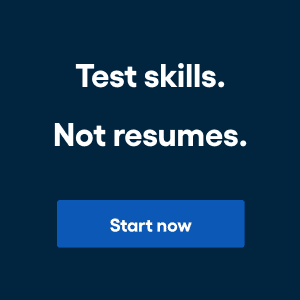Video interview software helps recruiters reduce time to hire, provide new insights about a potential candidate, and broaden their candidate base to include remote applicants. A survey of 506 companies reported that 47% of hiring managers use video interview software to shorten the time it takes to make a hire; 22% of those polled said they would “use video interviewing to help them reach candidates from other geographic regions.”
There are some clear benefits to using this tool, as well as some drawbacks to consider before using it in your HR team.
Types of video interview software
A video interview is a step in the hiring process where a candidate answers questions about their background and experience either on live video with a recruiter or via a pre-recorded video.
There are two main types of video interview software:
- Live video interview software take place over Skype, Google Hangouts, or another platform that allows the interviewer to chat with a candidate face-to-face via webcam.
- One-way video software or pre-recorded video interview, the candidate records a video response to interview questions on their own time for the recruiter or hiring manager to review later. There are pros and cons to both one-way video interviews and live video interviews, but overall, video interviewing is a great tool for recruiters seeking to get more familiar with a candidate.

The use of video interviews is on the rise, with companies like Google, Apple, Facebook, and Dropbox all asking candidates to perform a video interview at some point in the hiring process. A recent survey by OfficeTeam found that 63% of human resource managers use or have used video interviewing.
How video interview software works
Video interview software works one of two ways: as a live video interview, where the candidate speaks to a recruiter in person via video link, and as a one-way or pre-recorded video interview.
Live video interviews aren’t so dissimilar from interviewing in person. The hiring manager and the candidate set up a time and connect via video link. The connection is usually made in a specific web browser or online meeting room, though some recruiters prefer to use a tool like Skype or Facetime. It’s common practice to record a live video interview so the recruiter or someone else from the hiring team can go back if needed and reassess a candidate.
One-way video interviews are slightly different. In this format, the recruiter uses a platform to send through written questions, or the interviewer asks the question in their own pre-recorded video. The platform then allows the candidate a certain amount of time to think about and record their answer. Depending on the company and the platform, candidates can re-record their answers before sending through a final video within the allotted time. Once the video is submitted, a recruiter can view the candidate’s interview answers at their leisure and share the submission with other members of the hiring team.
Of course, there are different ways to customize the video interview experience. Different companies prefer to use different tools and recording platforms. Both parties need the right technology to complete the interview experience – which can be an imposition for some candidates. Here are some ways to set up and run video interview software.
How to set up and run a video interview
There are many video interview tools out there. The process for setting up a video interview will look slightly different depending on the platform you choose. However, there are some commonalities to expect when starting to integrate a video component into your hiring process.
To initiate a video interview with a potential candidate, you will need to make sure they are available and comfortable being on camera. Let the candidate know ahead of time that they will be on video that will likely be recorded – both for compliance reasons and to give the candidate the chance to prepare.
If you plan on asking for a pre-recorded video, be transparent about what the process will entail. Will you send them the questions beforehand? Is there a limit to how long the candidate has to respond to each question or how long they have to complete the overall recording? Will they be able to re-record their answers during the session?
Give the candidate ample warning of what to expect in the live or one-way video interview session. If you’re planning to use a service like Skype or Zoom, make sure the candidate has downloaded the program or completed the registration steps to log in.
Technical difficulties can throw even the best candidates off their game. While video interviews can dramatically ease the scheduling and communication burden on recruiters, this only proves true when candidates are easily able to access the platform and use the software required of them.
Many one-way video interviewing tools allow you to create templates that you can then use for lots of candidates. If video is part of an overall skill assessment (more on this in a minute), limit the number of video questions you ask an interviewee to complete.
It’s best to use video in a more targeted way, and use pre-recorded video only for truly assessing someone’s performance. Two to three video questions within a skills test is a good rule of thumb. If you’re using pre-recorded video in lieu of an in-person interview, you can expand the number of questions, but be mindful of the candidate’s time. Plus: what recruiter wants to sit through eight videos of the same person?
When to use video interview software
Video interview software has the potential to shorten time to hire while providing a great candidate experience, but only when used strategically. By one estimate, a recruiter can complete 10 one-way video interviews “in the same amount of time it takes to conduct one phone interview.” However, the timing is key; video interviews are best used at the beginning of the process.
The reason for this is twofold: first, video interviews allow a recruiter to broaden their pool of potential candidates. Video interview software makes it possible for a hiring manager to get to know a candidate regardless of their geographic location or financial resources.
Some qualified candidates may be disqualified altogether from participating in the interview process due to travel and time costs. It’s one great way to remove bias from recruitment, as hiring managers are able to reach candidates of different backgrounds, cultures, and economic circumstances.
Video interviews, by some estimates, can save an organization 30% of their travel budget. Overall, video interviews should be used early on to screen candidates in, rather than exclude quality applicants.
Secondly, video interviews used early on can help recruiters manage the process more efficiently. More than 50% of recruiters report that lengthy hiring practices hold back managers from filling positions.
A traditional interview process takes an average of 23 days per candidate, and a lot of the time, the new hire still isn’t the right fit. Video interviews not only allow hiring managers to screen more people in at the beginning of the recruitment funnel, but also to save face-to-face interviews for the best candidates.
Employers can save valuable time and resources by only bringing in top candidates. Alternately, some companies do away with in-person interviews altogether.
The key takeaway? Add a video interview step early in the process, either as part of a skill test or to replace the phone screen. This can dramatically impact the quality of your candidates and cut down on some key KPIs recruiters seek to improve within the hiring funnel.
Video interview tips
There are a lot of things a recruiter can learn about a candidate in the video interview stage. Some recruiters use the video interview as a way to simulate a real-life work experience, similar to a skills test. Others use it to replace the phone screen and get to know the candidate more personally. Here are some ideas for using your video interview most effectively.
Sample questions and answers
The best questions are direct and specific. Whether you’re asking questions in-person via video link or providing a time limit in a pre-recorded interview, you want the candidate to stay on topic as much as possible.
Sample video interviewing questions:
- What are your career goals?
- Tell me about a recent project you worked on.
- Why are you interested in this role?
- What is your ideal work environment?
- What are your strengths?
- What do you know about our company?
These questions are just examples of ways to assess a combination of soft skills and a candidate’s preparedness. Pre-recorded videos can also be used to simulate certain work scenarios. For example, call centers use video interviews to hear a candidate’s “phone personality” and how they would handle certain customer scenarios. Focus on metrics that will predict on-the-job success, rather than broad, general questions.
Video interview considerations
Video interviews aren’t going to put every candidate in their best light. Many people are able to feed off in-person cues in a face-to-face interview that they won’t necessarily receive through a video chat. Recruiters should account for the distance when evaluating a video interview. One hiring manager at FitSmallBusiness warns that recruiters should not be “quick to interpret fast talking or a lack of eye contact to mean a candidate is not qualified. Many people are not comfortable having a camera looking at them, so you need to compensate for nerves when evaluating the candidate’s behavior on video.”
Nerves are just one mistake recruiters should overlook. Technological difficulties are another. Some candidates may have trouble navigating your video platform or establishing a stable enough internet connection. Be forgiving at first; some technological challenges are beyond our control. Help a candidate put their best foot forward by preparing them ahead of time.
Preparing candidates for video interviewing
Here are some ways recruiters can help an applicant get ready for a video interview:
- Send them a video link ahead of time. When doing a live video interview, give candidates fair warning of what platform you will use. That way, the candidate has a chance to download a plugin or program before the interview begins.
- Be transparent about time limits. If you’re conducting a live video, let them know ahead of time that the conversation will be limited to a half hour or hour. If you’re sending through questions for a one-way interview, provide the deadline for completing the interview as well as the allotted time allowed per question.
- Provide connection speed and other tech specs. Some platforms work best with fast connection speeds; others have specific settings for when the internet is slow. If you know a candidate is located remotely, give them fair warning about what your video interview connection requires.
- Let them know who will be in the room. Live video interviews can sometimes be conducted with multiple interviewers in the room. It can be intimidating for an applicant to see a room full of people listening in on their answers unexpectedly. Make sure to prepare the candidate ahead of time so there are no surprises.
Avoiding cheating in video interviews
One of the disadvantages of a one-way video interview is that it allows a candidate to use notes or “cheat” when answering a question. Cheating on a one-way video interview could mean preparing answers or notes ahead of time, and simply reading off a response. This helps an applicant sound more prepared or qualified than they actually are. On the other hand, preparing ahead of time isn’t really “cheating” per se – it’s more misrepresenting who you are as a candidate. Many people consider more preparation to be a good thing and don’t believe it’s possible to cheat on a one-way video interview.
Another way a candidate might cheat is to lie about their qualifications and experience. One-way video interviews actually do prevent some of the cheating that is common in phone screens, not to mention lying on resumes.
To detect cheating, recruiters can:
- Set a time limit on how long a candidate has to read a question and record a response
- Limit how many times (if any) a candidate can re-do their video response
- Pause, rewind, and rewatch candidate responses to see if they’re reading from a script
- Vary questions between candidates to ensure no one is sharing the interview questions ahead of time.
- Ask candidates to perform a series of job-related tasks online. Give candidates the opportunity to show how well they can do the job.
Of course, video interviews are just one part of the larger application; so, worst case scenario, if an applicant misrepresents their qualifications in a video interview, there are other ways to assess their suitability for the open role.
Recording responses
Many recruiters report that having to watch hundreds, or even thousands, of pre-recorded videos is burdensome and boring. Even when the interview process is limited to three video answers, giving each video the attention it deserves is massively time-consuming.
One way to mitigate the excessive demands of video interviewing is to combine video questions with skill testing. When taken together, video interviews and skill tests can give you a 360-degree view of a candidate’s ability. Besides asking a candidate to run through a call center script, for example, you can ask a potential employee to edit a pitch deck, use Google Docs, or manipulate an Excel spreadsheet. Some employers use AI to help speed up the process of screening candidates and ranking them based on their ability.
Multi-device support
Video interviews serve candidates best when the platform is flexible and usable across devices. Look for a platform or tool that can be used on phones, tablets, and laptops/computers. The best video interview tools don’t require additional equipment, such as a webcam or microphone. Make sure your interview platform supports both iOS and Android devices.
Integrating video interviews with skill tests
One of the best ways to use a video interview is to integrate pre-recorded video responses within a skill test. Many companies use one-way video to see if a candidate has what it takes to do the job well. Here are a few ways companies have combined a one-way video interview with an immersive skills test:
Evaluating video interviews
Video interviews – particularly pre-recorded videos – should be considered slightly differently than in-person interviews. Here’s what you need to know about evaluating a candidate remotely.
For internal hiring teams
One of the biggest benefits of video interviewing is the ability to play back the conversation for others in the recruitment team. Not everyone needs to be in the room for the video interview; stakeholders within the company and your HR team can send in questions ahead of time and watch the answers that are most applicable to their role on the team. Generally speaking, it only takes watching one or two videos to get a sense of what a candidate is like.
For recruitment agencies
Recruitment agencies are among the most common employers using video interviews to shorten their time to hire. Some agencies ask contractors to submit video resumes that they can then send to potential new clients. A video resume is not dissimilar to an interview, but it’s usually a short introduction to a candidate’s background that can be used to communicate someone’s interpersonal skills and body language.
Likewise, video interviews are an efficient and effective way for agency recruiters to screen candidates prior to putting them in front of a client. Interview scheduling between a candidate and client can be time-consuming; so streamlining the process as much as possible helps an agency maintain a good relationship and save time and money.
Privacy and confidentiality
There are some caveats to using video interview tools that recruiters need to learn ahead of time. According to US EEOC regulations, it’s not legal for an employer to learn the race, ethnicity, or gender of an interviewee prior to the interview. This is to mitigate the risk of discrimination during the hiring process.
When a recruiter asks a candidate to perform a video interview, then they risk learning things about a candidate’s background that may put them in violation of Title VII. However, experts commonly agree that “becoming aware of such information through a video, even without the applicant affirmatively volunteering for it, should pose no bigger problem for an employer than information that is volunteered, or otherwise learned during an interview.” It’s a good practice to get in writing confirmation from the candidate that they agree to have the interview recorded and that they understand their rights under Title VII as a job applicant.
Steps for video interview software success
Video interviews get mixed reviews. Some candidates love video interviewing; others find them awkward, or worse, impersonal. Much of the discrepancy lies in whether or not the video interview is live or pre-recorded; live interviews tend to poll better than one-way video interviews.
A one-way video interview can feel awkward; most people don’t like the way they look or sound on camera. Likewise, recording yourself again and again can be exhausting and time-consuming. Data shows that when candidates are asked to answer three or more video questions, completion rates go down by 17%.
However, much depends on the questions and format of the video interview. The best use for a video interview is by giving candidates the opportunity to showcase their skills. Show applicants that it’s an opportunity to put their best foot forward. The convenience of video interviewing is what stands out most; so make it easy for candidates to complete your video interview, whether it’s pre-recorded or live.
Here are some other ways to drive one-way video interview success:
- Provide clear instructions
- Be wary of using timers
- Offer videos for candidates to view from your team
- Limit how many questions you ask
- Allow candidates to demonstrate a specific skill
Overall, candidates are open to the opportunity to show something beyond the resume; it’s when the video interview becomes too lengthy and complicated that you’ll start to see applicants drop off.
List of video interview software
There are many tools out there for recruiting managers interested in conducting video interviews. Some, like Google Hangouts, are free. Paid tools can provide more than simply recording a candidate. Many platforms offer templates, scheduling capabilities, and messaging to streamline the entire communication process.
Below are a few options, depending on if your team prefers live video interviewing or the pre-recorded option.
Live video interview tools:
Be wary of simply transferring your existing interview process online. If your process is already prone to bias and errors of judgement, using online tools will perpetuate them.
Video interview software:
Not all video interview software is created equally. Some platforms are for video only, so they don’t allow you to assess the full profile of each candidate. Others are focussed on only one type of role, like engineering, so they aren’t easily used for other roles.
For more options, check out G2’s guide to the best video interviewing software and read reviews from other hiring managers.