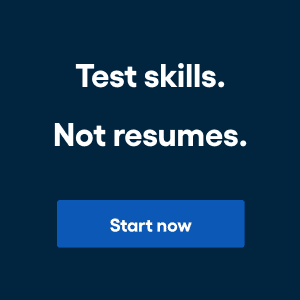Why collaboration in hiring matters
Collaborative hiring is a team-based hiring method that gets people from other parts of your business involved. It’s an approach that Steve Jobs credited with his high-performing team at Apple. Google and Netflix are also on board with moving hiring away from just the recruiters.
Involving your team in hiring decisions can have a powerful impact. Done right, it can reduce pressure on recruiters and speed up the process so great talent doesn’t pass you by. You’ll also be able to get more diverse perspectives, and improve engagement when you give more employees a voice in the process.
Building your hiring team will change depending on your company and the role you need to fill. In general, you’ll want to have HR, recruiters and hiring managers involved in the process. At later stages, you’ll want to involve your new hire’s future team members, and internal stakeholders they’ll be working with closely.
Of course, all of these other employees are busy in their roles. So, what’s the best way to share information about candidates with your hiring team?
Stop sending résumés
At Vervoe, we want to make it as easy as possible for hiring teams to have a say in the candidate selection process. Through our AI-powered skills assessments, it’s easy to see who the top performers are. So we made it easy to share those top performers with the whole team.
Our “Share Candidate Card” feature allows Vervoe customers to share candidates’ skills assessment results with hiring managers. This way, you can easily have your whole hiring team review your top candidates without scrolling through hundreds of résumés.
Candidate cards show the candidate’s responses and scores based on job-related assessments. This helps remove bias in the review process by hiring managers; they’ll know exactly who can perform the role effectively, instead of focusing on the experience listed on their résumé.
If you’re on a paid plan with Vervoe, go one step further and share candidate cards with guests and enable them to score candidate responses. You can choose to hide existing scores, completion times and suggested answers so your hiring team can review candidates and add comments without bias.
How to share candidate cards in Vervoe
To share a candidate card with a guest that is not on your account, create a public link to share. First, open the candidate card that you would like to share. Then, click on the share button under the candidate’s contact information. Select “Copy Link” to add the shareable link to your clipboard.
Note: Employers on a paid plan will also have the option to enable guest scoring and hide existing scores, completion times, and suggested answers by clicking on the toggle button and then “Copy Link”. This will generate a different link that will allow guest scoring and hide candidate details.
Guest Scoring and Commenting
You can enable guest scoring as well as hide existing scores completion times, and suggested answers. Click on the toggle button and then “Copy Link” to share. This will generate a different link that will allow guest scoring and hide candidate details.
When guest scoring is enabled, the candidate card that is shared with team members allows them to “Score Responses” and leave comments.
After the guest contributor has saved their scores and comments, you’ll be able to view them on the candidate card in your dashboard.
The guest’s score will be averaged into the team score and their comments will appear in the “Notes and Comments” tab.
Start hiring collaboratively with Vervoe
While a collaborative approach can be difficult to maintain with traditional hiring tools. Make it easy to share great talent with your team with Vervoe.
Try IT NOW