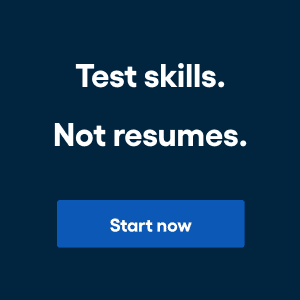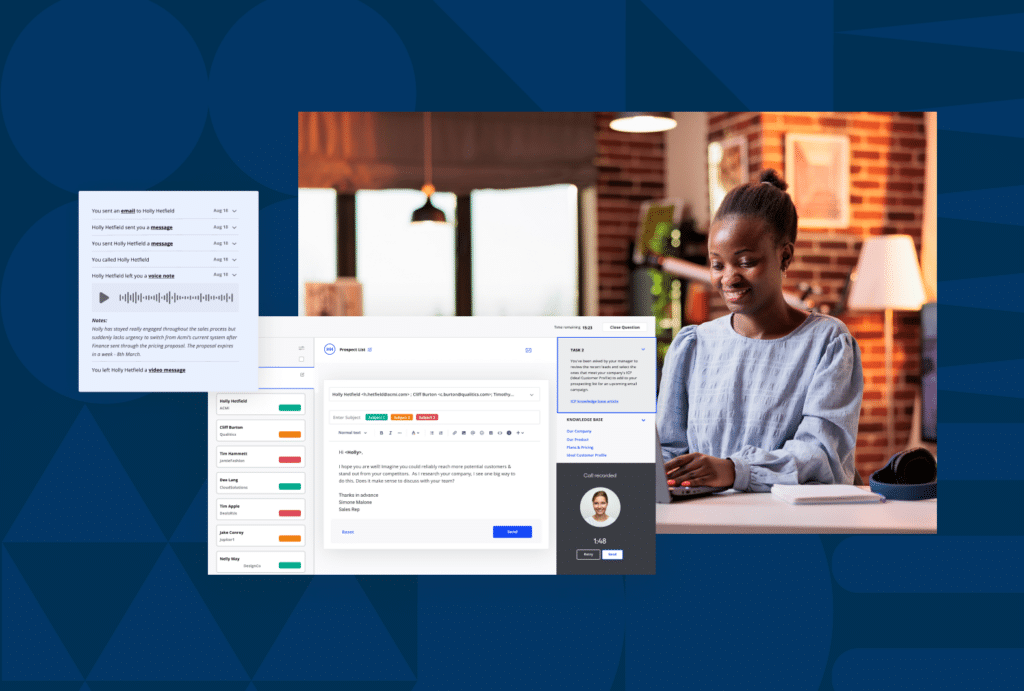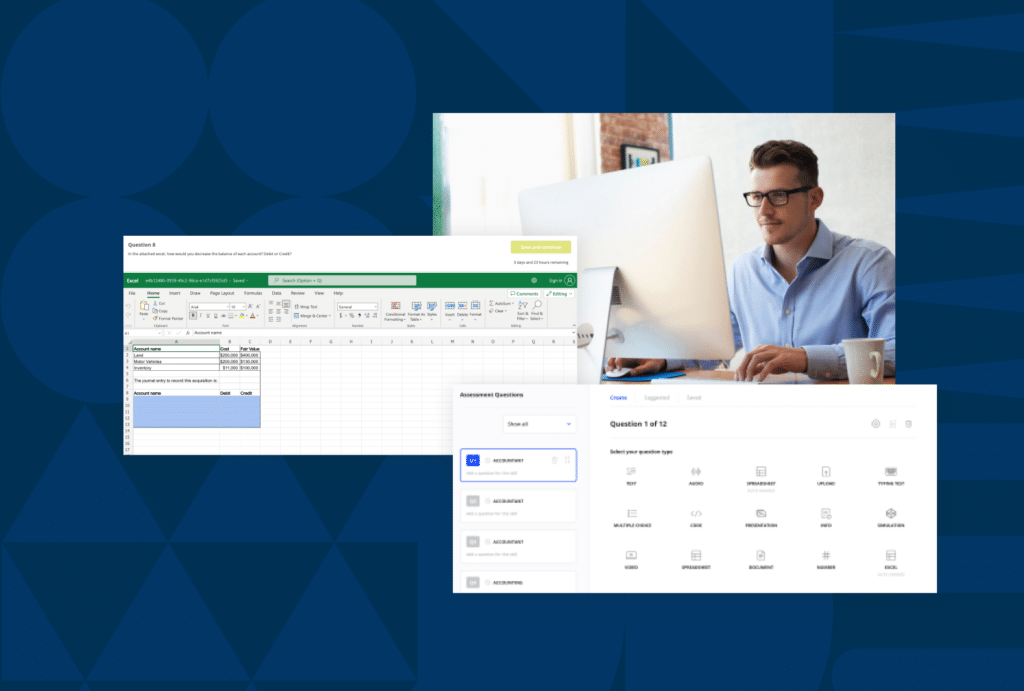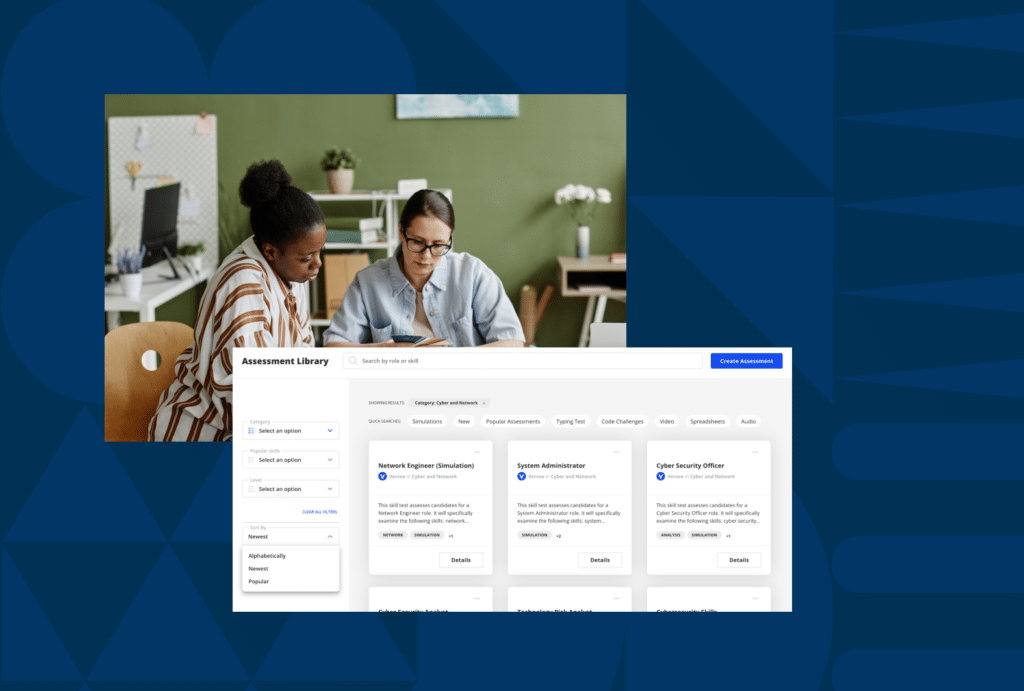Not getting the hiring outcomes you’re looking for? It’s possible that your assessments need optimizing.
With Vervoe’s latest product update, Assessment Insights can be used to discover if your assessments are too hard, too easy, too short, too long, and much more.
What’s new?
Previously, Vervoe users could explore assessment data to see how candidates have performed; who the top performers are, and who isn’t so suitable. Now, Assessment Insights give you a health check on the quality of the assessment itself by showing you completion rates, score distribution, and question-by-question insights.
Getting to Assessment Insights
There are two ways to access Assessment Insights.
Option 1: Dive straight into insights by clicking on the new bar chart icon on any of your assessment cards:
Option 2: Or click the bar chart icon at any stage while you’re working within the assessment itself:
Assessment Insights Snapshot
The first thing you will see when you click on Assessment Insights is a snapshot of how all your candidates have progressed. This shows:
- Number of candidates invited to complete the assessment
- How they accessed the assessment (via shared link or email invitation)
- Number of assessments currently in progress
- Number and percentage of expired assessments
- Number and percentage of completed assessments
- Number of candidates hired for the associated role
Plan ahead with the candidate completions graph
This graph provides insights into exactly when your candidates completed their assessments. It will show you at a glance when your hiring process began and finished, and will show you when most completions took place.
The graph can be filtered by all time, last 7 days, last 30 days, or by entering a custom date range, and can be downloaded in CSV format for ATS integration.
What can you do with this insight?
Improve your assessment process by identifying peak days and times when your assessments are most likely to be completed by candidates. It will also help you identify when applications are slowing down – this may prompt you to send out a reminder, or decide to close applications for a role.
Check how difficult your assessment is with the score distribution graph
This graph helps you see at a glance if your assessment is too easy, too hard, or in the Goldilocks zone (just right).
What you want to see in your score distribution is a nice arc that tapers off on both ends, where most scores are distributed in the middle band. In the chart below, most candidates scored between 30% and 80%. Importantly, only a handful of candidates scored above 80%, providing you with a shortlist to consider moving forward to the next stage of hiring.
In the example below, the assessment is clearly too easy. Most candidates have scored 70% or higher, which is not so helpful in terms of identifying top performers.
The next chart reveals that an assessment is too difficult, with the majority of candidates scoring below 40%.
The score distribution chart can be filtered by skill. Raw data can be downloaded in CSV format to see all candidates’ scores in depth.
What can you do with this insight?
If the test is too easy, consider improving the assessment with more complex questions, testing for a different mix of skills, or varying the question types (e.g. swapping multiple-choice for text-based answers).
If the test is too difficult, consider making the questions less complex to suit the targeted experience level. Candidates may also be burning out or dropping out because the assessment is too long, or it may contain too many in-depth question types that require lengthy answers. Finally, it may not test for the right mix of skills.
Use Vervoe’s best-practice assessment guidelines for help with optimizing assessments or get in touch with our team for advice.
Spot troublesome questions with question by question insights
This chart helps you see how many candidates viewed and answered each question in the assessment.
Question by question insights show you at a glance which questions are causing difficulty for candidates. In the example above, you can see immediately that question 6 not only had a low completion rate, but it caused 18 candidates to drop out of the assessment before question 7. By question 8, half of the candidates that began the assessment had dropped out.
What can you do with this insight?
Use this information to determine if any questions in your assessment need to be reviewed and improved. Perhaps question 6 is too difficult, or perhaps it asks for information that candidates would not have on hand.
Question formats can also cause non-completions; for example, a candidate may answer every text-based question but fail to complete a question that requires a video-based answer.
It may also pay to rethink the placement of a question if it is causing too many candidates to drop out early in the assessment.
Start optimizing today
With Assessment Insights, you are now able to see how your assessments are performing, not just your candidates. Please don’t hesitate to reach out to our help desk for assistance with optimizing your assessments, and check out Vervoe’s advice on best-practice assessments here.