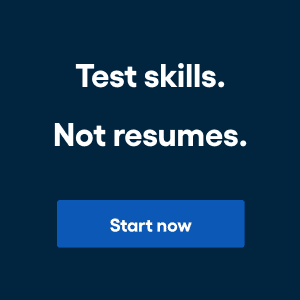If you manage a team that has recently shifted to remote work, no doubt you’re concerned about how to manage a remote team while maintaining productivity, collaboration, and positive team culture. You’re also worried about your team members’ wellbeing: are they feeling isolated and stressed?
The good news is that it’s entirely possible to be a successful manager even when your team is working remotely. In this guide, we’ll explore:
- Challenges of managing remote employees
- Tips for managing remote employees
- Remote employee wellbeing and flexibility
- Avoiding micromanagement
- Running remote team meetings
- Remote management tools
- Remote team-building
Challenges of managing remote employees
1. Monitoring Employee Wellbeing
20% of employees say that loneliness is the biggest challenge of working remotely. Isolation impacts motivation and concentration. More seriously, it can lead to mental health problems. Managers also need to be mindful of challenges some of their team may be facing, such as a challenging working environment at home or distractions such as looking after kids during school closures.
2. Tracking Employee Productivity
If you’re a hands-on manager, keeping track of employees’ productivity in the office has always been relatively easy. You’ve been able to see when they’re at their desks, and frequent check-ins – both formal and informal – helped alert you when an employee is struggling or slipping behind.
But managing remote employees is a completely different ballgame. Your team is invisible, and many managers have faced a steep learning curve in terms of trusting their employees to work without direct management. Digital tools make it possible to replicate the formal and informal check-ins, but how often should you touch base every week?
3. Fostering Team Collaboration
Suppose you pride yourself on building a highly collaborative team that functions like a well-oiled machine in the office environment. In that case, you may be concerned that this will fall apart when the team is physically isolated from one another.
How can you ensure the right information is shared between team members? Will innovation suffer without in-person collaboration? What tools can you provide to help the team collaborate without filling their time with lengthy meetings?
Tips for managing remote employees
Luckily these challenges can be overcome by following best practices managing remote employees. Here are 4 tips for how to effectively manage remote employees, looking after their wellbeing, getting flexibility right, avoiding becoming a micromanager, and running great remote team meetings.
1. Nurture remote employee wellbeing
The best advice for managers seeking to improve remote employee wellbeing is to avoid taking a one-size-fits-all approach – communication is key.
While some of your team may be struggling with remote work, others may be thriving and producing their best-ever output. Factors may include their work environment (do they have a great home-office or are they trying to work from the kitchen table in a room full of noisy kids?) and where they sit on the introvert / extrovert spectrum.
Set up one-to-one meetings with employees to help understand any issues they may be having with remote work. Ask what they find most challenging about working from home, what they find most enjoyable, how they are structuring their day, how they’re coping with their current workload.
Ask what you can do to support them better and whether they’d prefer more or less contact time with you. Don’t be offended if an employee prefers minimal meetings and check-ins – everyone is different.
Being armed with this information will better equip you to manage individual remote workers according to their needs and preferences.
2. Get working hour flexibility right
Your remote employees are already geographically flexible, but what about flexibility in terms of working hours and time zones?
Give your remote team the autonomy to work to a flexible schedule that will enable them to get the job done.
Be mindful when booking ad-hoc meetings that you arrange a time that suits everyone. This can be a major pain for remote managers, but tools such as Calendly can make the process much easier.
Ideally, the team’s working hours will mirror regular office hours, particularly in a situation where the team will be fielding client calls and emails. But differing circumstances will mean that some flexibility will go a long way. For example, a parent may need to juggle childcare during the day and move a portion of their workload to the evening.
That being said, it’s generally a good idea to discourage your team from working late into the night or in the evenings. One of the biggest challenges of remote working is unplugging after work hours.
3. Don’t micromanage remote employees
Micromanaging involves continuously checking in on remote employees to see if they’re working or using employee monitoring software such as keystroke trackers or website trackers to keep an eye on what they’re doing.
Micromanaging decreases productivity because the remote employee ends up spending more time keeping their manager happy than getting work done. More importantly, it indicates a lack of trust and leads to employee resentment.
Instead, help your remote workers be productive by remembering that some employees benefit from increased guidance and support in a remote environment, while self-starters require minimal intervention when working in isolation.
Build trust by focusing on outcomes, not on activity. Use KPIs to track outcomes and identify any areas for improvement.
4. Avoid unnecessary remote team meetings
If you fill your team’s calendars with unnecessary online meetings, they simply won’t have time to get stuff done. Depending on your management style, you may only need to bring everyone together for a team meeting once per week and then let them get on with their work. Some methodologies, such as Agile, are more suited to daily calls.
Several studies have found that video calls help people feel more connected, engaged, and involved than audio-only phone calls. It also provides a rare opportunity to read your team members’ body language by watching for signs of stress or tiredness.
To get the most out of a remote meeting, make sure it’s structured and send around an agenda beforehand. Give everyone an opportunity to speak and share any challenges that their colleagues may be able to help with. As the facilitator, it’s your job to keep things moving and make sure people don’t speak over each other.
Best-practice remote team meetings involve more than a videoconferencing tool. Managers should leverage other elements of the remote technology stack, such as video software, project management tools, a collaboration platform, and an online whiteboard.
Remote management tools
Your company may already have a suite of tools that you are expected to use. If not, take the opportunity to build your tech stack of integrated software that will help your remote team reach their goals. Tools may include:
- Project management tools: Organize, track, and manage tasks with tools such as Monday, Trello, and Asana. These platforms are great for giving the manager a holistic view of what the team is up to and encouraging remote workers to keep everyone else informed of their progress.
- Collaboration tools: Microsoft Teams and Slack have emerged as the market-leading collaboration tools. Each tool offering file storage/sharing, text-based chat, channels to keep work organized, video conferencing, and massively expanded functionality through hundreds of integrations. These tools are crucial for sharing information, as remote workers can’t simply lean over to a teammate’s desk to ask a question as they would in the office.
- Creativity tools: If you’re a manager who loves getting the team together for a brainstorming session complete with a wall covered in post-it notes, there are digital tools to recreate this experience. Online collaborative whiteboards such as Miro and Conceptboard were built to facilitate remote collaboration (yes, they include the digital equivalent of post-it notes). Many whiteboard tools are built to accommodate specific working methods, such as Agile and Design Thinking methodologies.
- Engagement, Recognition, and Cultural tools: If you think the most “human” parts of managing a team are impossible remotely, think again. Tools are available to drive engagement (15five), nurture a positive company culture (Culture Amp), and manage reward and recognition (kudos).
- Gamification: Nothing drives productivity like a little friendly competition. Gamification platforms like Gametize use points, achievements, and rewards to keep remote team members engaged and motivated.
As a manager, these tools should provide you with a birds-eye view of the entire team’s activities, along with reporting and analytics to help you look for improvement opportunities.
Remote team-building
While the face-to-face after-work visit to the pub is impossible with a remote team, there are plenty of virtual equivalents that can help your employees together stay connected. Options include video conferences that are just for socializing, virtual (and voluntary) after-work drinks, virtual show-and-tell, or asking people to introduce their kids/pets/partners to the team.
Socializing is never a waste of time if it helps bring your team together, so be sure to provide plenty of opportunities for co-workers to connect and chat. This could be for a few minutes at the start of every video call or via the team’s collaboration platform – which should be a fun and positive place.
Building a great remote team starts with great remote hiring. Vervoe makes it simple to hire global team members with AI-powered remote interview software.